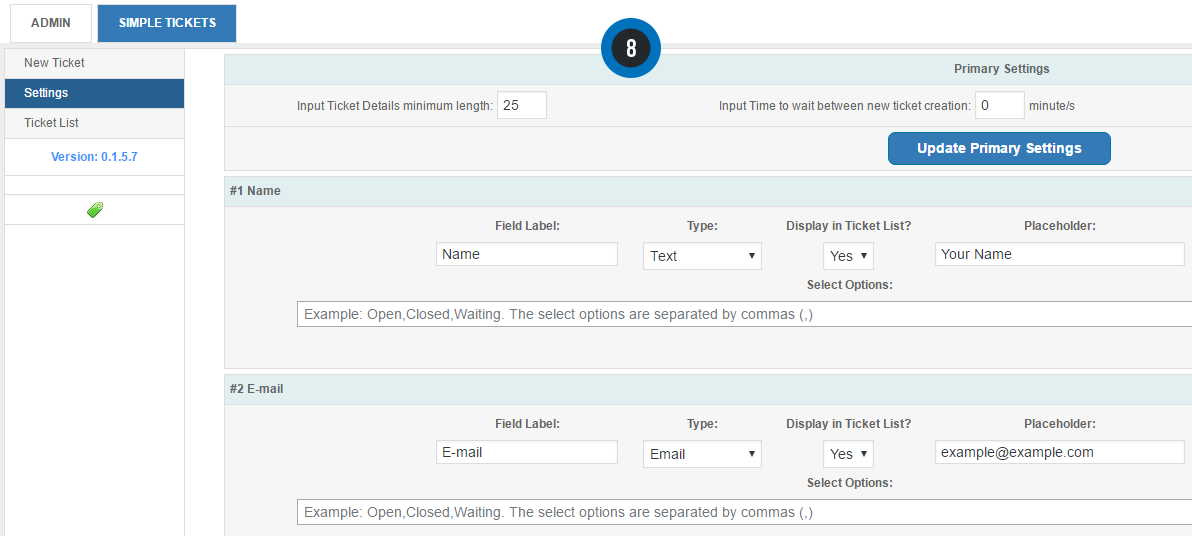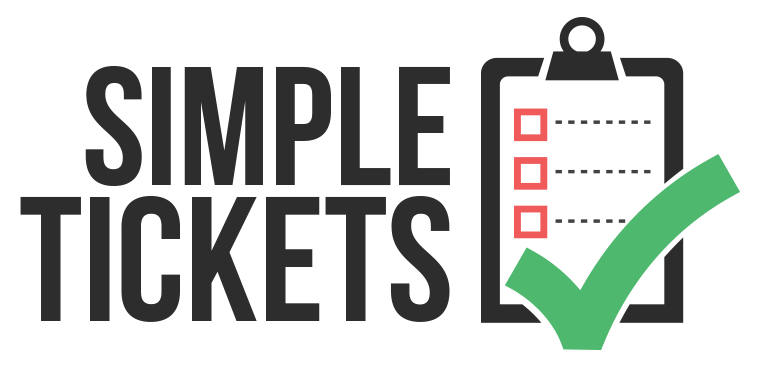
Simple Tickets is the World’s easiest, straightforward ticketing system, requiring virtually no configuration straight out of the box!
NO Complicated Configuration, NO Training or Learning Curve, NO Special Features or Customisations.
1. To access your Simple Tickets control panel you need to open your Globel control panel which can be located at the top of your Dashboard.
2. From the Globel Control Panel, the Simple Tickets can be accessed via the Simple Tickets tab at the top of the panel. (See fig. 4)
3. (Advanced) Globel Control Panel options are for advanced users only – best to leave these alone.
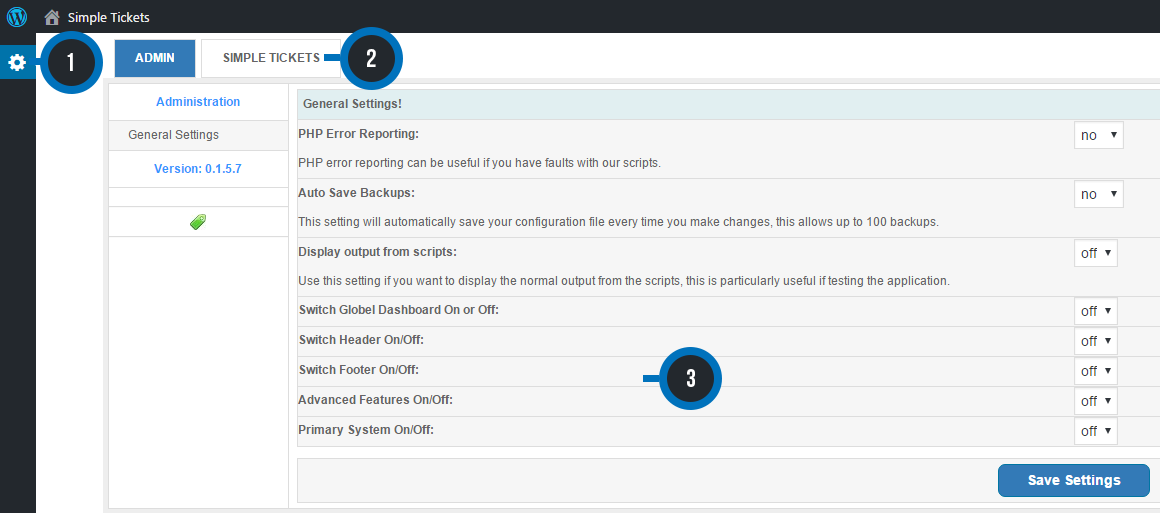
5. The left hand menu allows you to either set up a New Ticket, Configure the settings of your tickets system (adding or removing fields to your tickets) or see your tickets you have created
6. If you select New Ticket your field list can be seen here.
7. Additional information on the ticket can be added here.
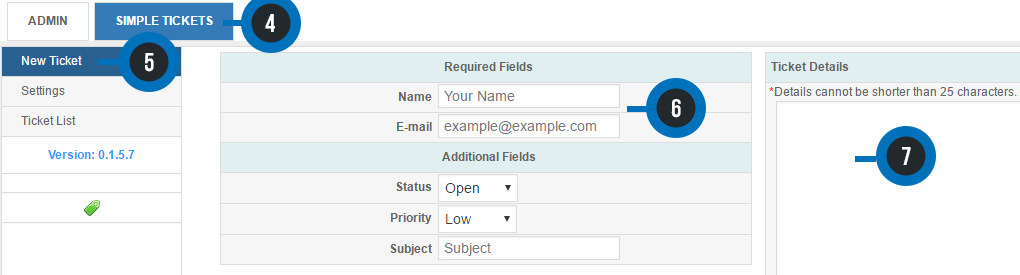
8. The settings page allows you to assemble tickets the way you want so you get the information you need, all fields are fully customizable.